As an affiliate of Amazon – we have to follow hundreds of rules made by Amazon. And the sad part is – they constantly changes the rules and come with new kind of policies or rules months after months.
And, based on their policy, we already are showing an affiliate disclaimer at the footer or sidebar of our websites.
But, recently they emailed us another reminded about putting another disclaimer at the top or somewhere of the pages where the disclaimer is conspicuous.
Well – to keep ourselves aligned with Amazon Associates; we have to do that – otherwise our account may get banned anytime.
In today’s video; lets learn how to show the Affiliate Disclaimer Notice on the top of everypage of our website. Those who use GeneratePress or Astra PRO Theme of any other free or premium WordPress Themes; the following video will definitely help you ahead.
Show FTC/Amazon Disclaimer on Top of Post (Bangla Tutorial)
Resources & Codes
HTML Text Notice Code (With GoogleOff Code & Div Styling)
<div style="background-color:#32CD32;color:white;padding:20px;">
<!--googleoff: all--><center><b>As an Amazon Associate I earn from qualifying purchases.</b></center><!--googleon: all-->
</div>If you find this video useful; share it with your pages and groups or social media friends.
Let them share it as well. 🙂


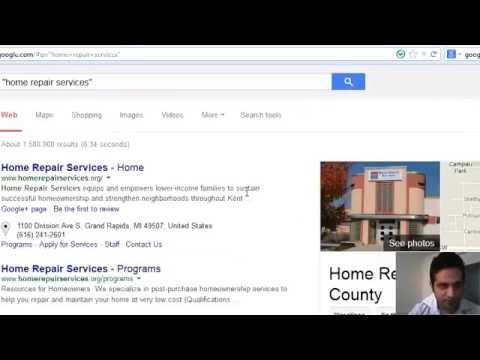
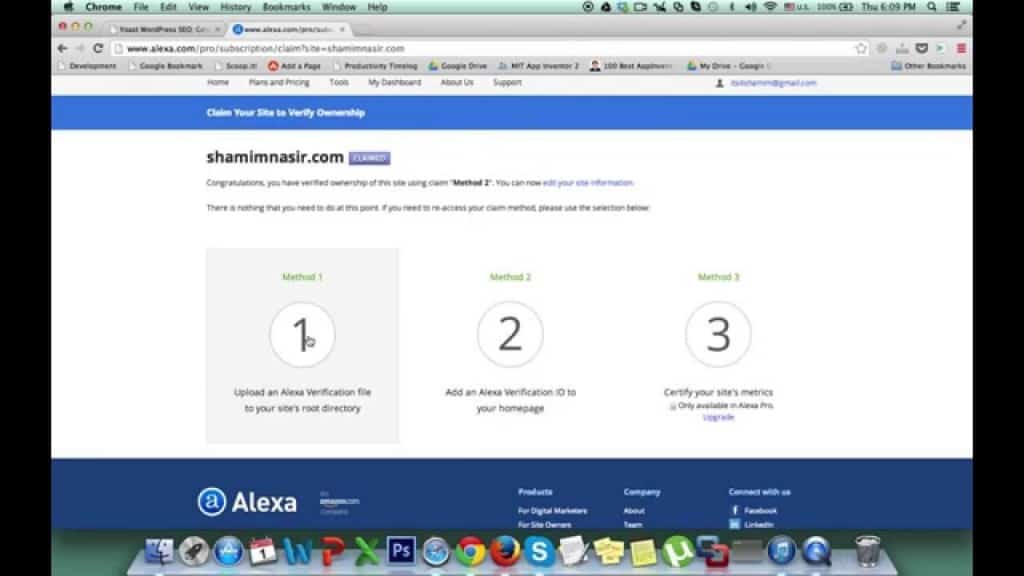
Which hosting is best for 3 blogs?