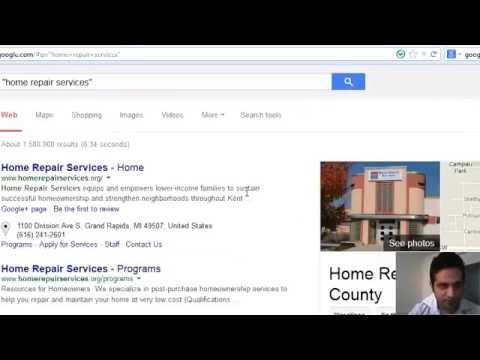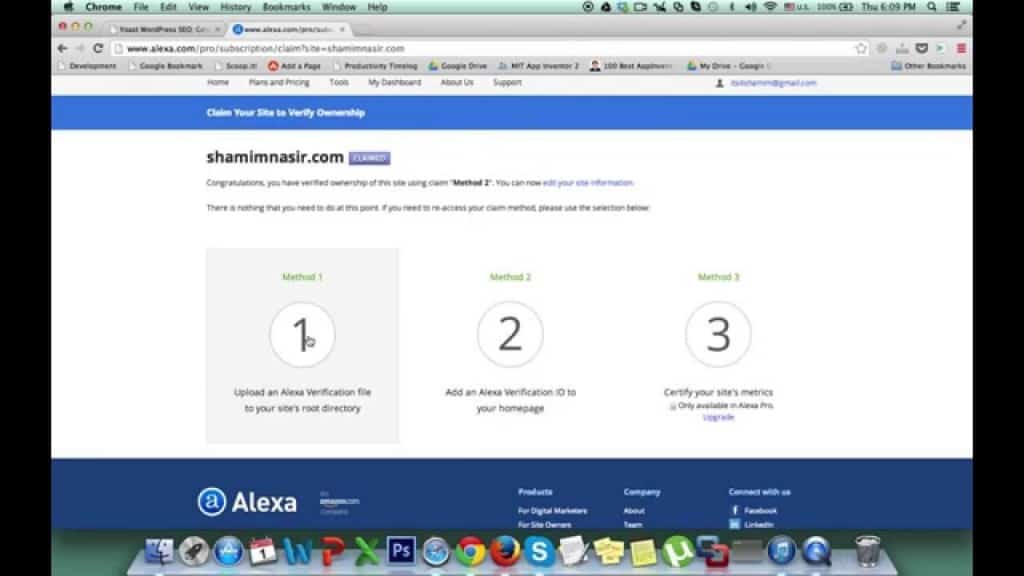If you are a muslim, then getting haram type of Ads on your website seems always embarrassing. Adsense (Google) usually filter most of the explicit ads already, but still there are some kind of Ads which as a muslim you may expect not being showed on your websites.
Jump To Right Section
show
In this video tutorial; I have shown three best and easiest ways to block sensititive Google Ads if you are using Adsense.
Here you go:
Steps To Follow:
- Log in to your Google Adsense Dashboard.
- From the left panel (Sidebar), click on “Blocking Controls”.
- Click on “Ad Review Center” and filter the result by uploading a sensitive ad image (Ad creative), or a text or keyword (based on the what you want to block)
- Once you are done with step 3, go back to your Adsense panel again and click on “All Sites” under the “Blocking Controls” section.
- Click on the “Manage Sensative Categories” under the “Sensative Categories” section.
- Explore all those categories that you think would be Haraam for your audience and you; and click on blocked under the status column.
- You seems to be good going from now on.
List of Ads Categories You May Block
- Dating
- Social Casino Games
- References To Sex
- Sexual & Reproductive Health
Note: If you are still confused; please take your allowed categories to any Islamic Scholars and they may guide you even better. But whatever you do – just make sure you are following the exact same process showed on this video above.
Best wishes.