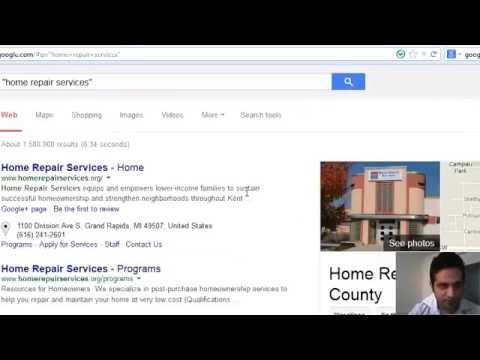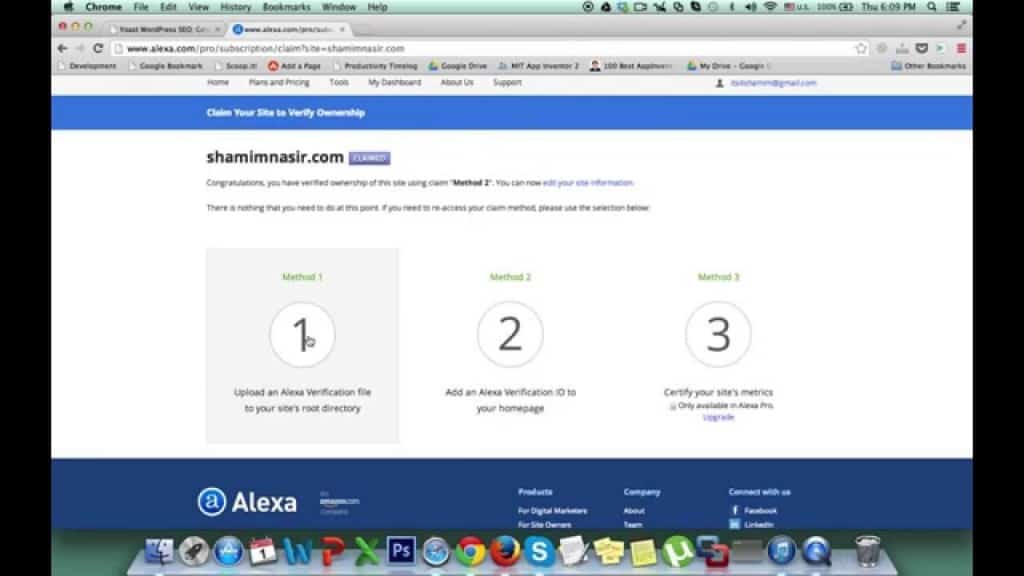To track your pageview or visitors to see how much traffic you will get in particular webpage or websites. You can set your parameter to see the success of the business.
There are four types of goals to set up in Google Analytics;
-Destination
-Duration
– Page per session
– Event
Set up the goals so you can start to track the metrics that are easy to the success of your business.
Find Google Analytics Goals
To start setting up your goals:
Go to the Google Analytics, Click on the “Admin” button in the top right then click on “Goals.”
From one of the Goal sets, you can click+”Goal” to set up a new goal.
1. Destination: You can set up your URLs or particular one URL for your goals. To see the visitors landing on your particular pages.
2. Duration: After setting the goals, you can see how much time a visitor spend in your targeted goals.
3. Page per session: You can track the visitor how much page visit when he leaves your site.
4. Event: You can track your event easily as a goal such as External links, Downloads,Time spent watching videos, Social media buttons, Widget usage.
গুগল এনালাইটিক্স এর মাধ্যমে কিভাবে একটি গোল অথবা ইভেন্ট সেট করা যায়; সেটা বুঝতে এই ভিডিও টিউটোরিয়ালটা দেখতে পারেন।
In this Google Analytics Goal Setting Video Tutorial, you will learn about –
– How to set up events and goals.
– How to measure each goal.
– Why goal is necessary option of GA and you should learn it.