Google thinks HTTPS or SSL Certificates a ranking signal and treat the search engine results as like that. So, in 2017, if we want to stay ahead of other websites on similar niches; we must have to use SSL Certificates on our websites.
But, SSL is costly and most newbie webmaster can’t afford that. Luckily, there is an alternative named Lets Encrypt who are providing free SSL for forever.
To enable SSL or HTTPS on your own website; follow the video tutorial below:
Alternative Methods,
Cloudflare SSL:
Another option to add free SSL You can use Cloudflare for SSL. It’s really secure your website and service is free. If you want to setup Cloudflare flexible SSL for your WordPress website the steps are given below;
- Signup Cloudflare
- To Select free SSL plan
- Follow the instructions for adding your domain name
- Click on your domain after registration and set up your domain name
- You may see the row of the icon at the top and click on “crypto.”
- Then select flexible SSL and done.
Cloudflare takes typically 15 minutes to take that action.
Resources You May Need:
The website I Followed to Generate the Certificates, CA Bundle & Private Key: SSL For Free
WordPress Plugin I Used: Really Simple SSL
WordPress Plugin: CloudFlare Flexible SSL Plugin (If you use Cloudflare)
Share this Tutorial with your friends who really need to set a secured encryption today on their site for future SEO Boost.


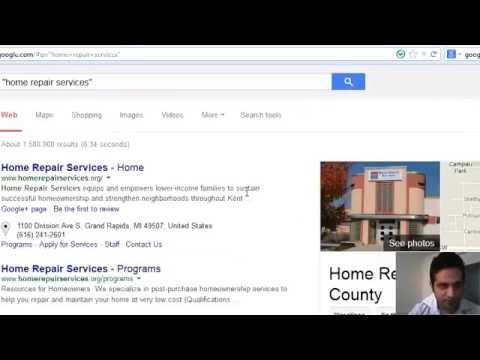
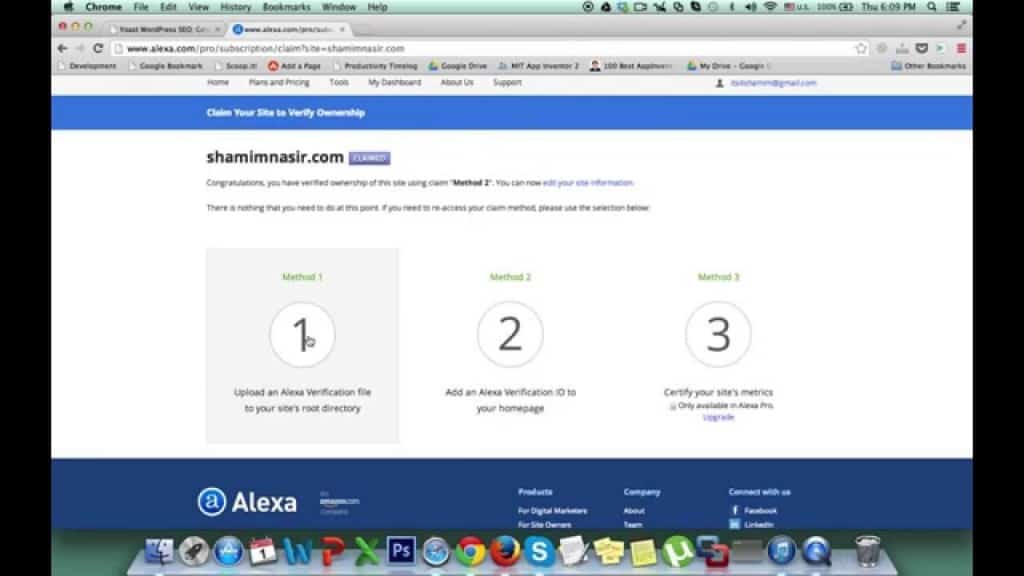
Thanks a Lot brother. I always follow your tutorial
Glad to know that. Keep learning and keep sharing the goodies. 🙂
Shamim vai thanks share korar jonno.
But akta jinsih jana dorkar Http theke Https korar por Webmaster tool a ki kaj korte hobe? I mean, web master a toh site “http” te e hoye ache. Okhane kivabe thik korbo?
Notun arekti Property add korben https soho. Thats it.
Thanks Vai
nice blog for the help?
fiverr account buyer request sent offer
amar positive rating 90% please help me recover the solution.
Is This Free For Lifetime ..?coz i have alredy install it ..but its has a expire date …what i need to do after expiredate?
Just renew it for Free again
How can I renew it for free?
nice tutorial brother! you are really a good lecturer
Thank you very much sir…A last I have successfully added SSL to my site. I hope you will make more such great tutorials .
Sounds great!