After the verification of your website, you must be preferred which version google shows in the search results. But now the recent google update, You write down your website version with the website name in the WP dashboard. Google automatically capture that version.
Google change their webmaster tools interface. Here is the new search console detail is as follows;
Overview: You can see the performance of your website.
URL inspections: You can easily index your URL to use this section.
Performance:
Search results: You can use this data to see how your keyword is doing well. you can track individual keyword search volume, clicks, CPC
Index:
Coverage: This section you can find the issues what you should fix.
Sitemap: This section you can submit your sitemap
Enhancement:
Mobile usability: you can see the mobile issues in their:
AMP: To know the website is mobile-friendly or not
Logos: You can see the logos issues.
Security & Manual action:
Links: You can see the internal & external linking your sites.
:
গুগল ওয়েবমাস্টার টুলস এর মাধ্যমে সাইট ভেরিফাই করা এবং বিভিন্ন এসইও মেট্রিক্স সম্পর্কে জানার জন্যে এই টিউটোরিয়ালটি দেখতে পারেন।
Here You Will Learn:
– Linking your website with Google Webmaster Tools.
– Setting up sitemap.
– Fixing Google Targeting or Canonical Issue.
– Site-wide Tag issue.
– Finding website errors and fixations.
– Site Traffic, Impressions and Search Query Reading.
– Website Security issues.
– SEO Robots and Site Crawling issue.
– And, many more.


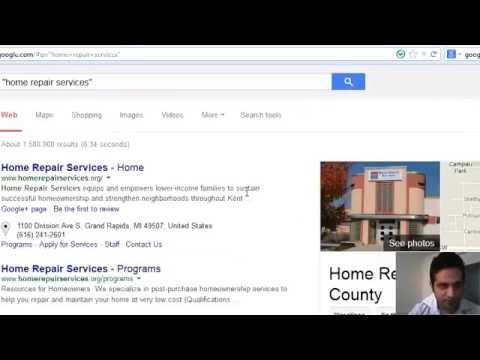
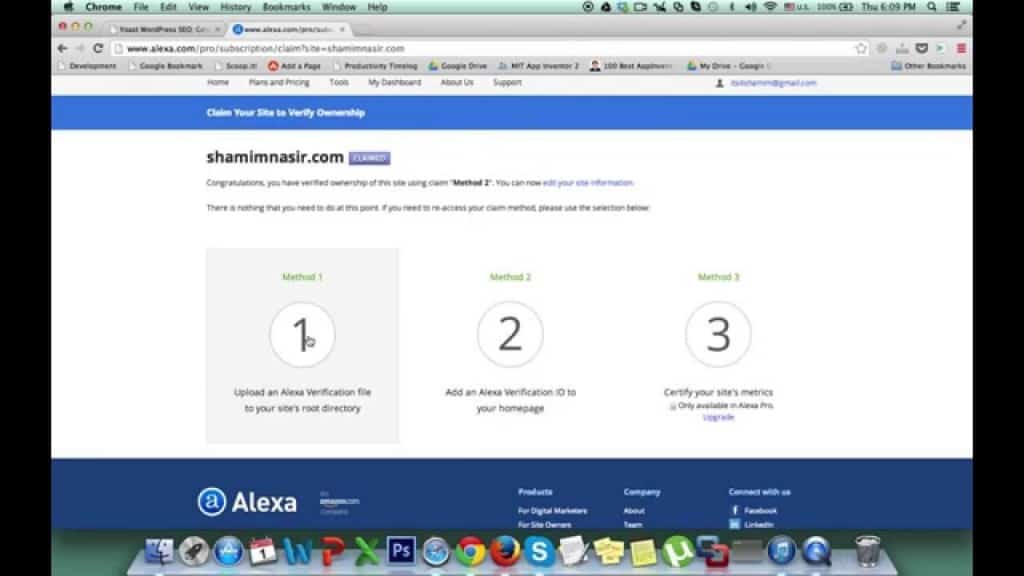
please continue the tutorial of seo……. its very helpful
I will…Insha Allah. 🙂 Keep in touch.
Hi,
Thank you very much for your tutorial .
I have a website and also webmaster account.
in webmaster showing, DNS is green, Server connectivity is green but Robots.txt fetch is yellow. If I mouse over the yellow but it shows( Crawl postponed because robots.txt was inaccessible.)
How do I make the Robots.txt fetch green?
please help.
Delete the existing robots.txt file and input a new one. It should works. Let me know if you have any issues. Thanks.
It’s really awesome. Day by day, I am being matured in SEO. All credit goes to you, brother. I really appreciate theme that “knowledge is power”, so spread it how much you can…Thank you for your unique art of teaching, and obviously for the tutorials. 🙂 🙂 🙂
I think credit goes to you and all the guys out there who have been inspiring me in styles. I mean, You learn something and I feel I am being able to returning back something to this community. You grow, I grow.
Keep learning. 🙂
vai site setting a
1.Preferred domain
2.Crawl rate
show kortese kinto, googlegrafic target show kore na.
abar dekhen…korar kotha.
vai ami preferred domain change korte gale amake ai
message dekhai
Part of the process of setting a preferred domain is to verify that you own http://backbenchersteam.com/. Please verify http://backbenchersteam.com/.
vai akhon ki korbo .ami amar site www version korte cai.
Duita version e verify koren. With www and with http:// only.
vai www version korar koto din por active hobe.
please vai akto bolben.
thanks
vai abar apnake birokto korar jonno sorry,akta question cilo vai.ami amar site web master tools ar madhome Don’t set a preferred domain theka Display URLs as www version convert koreci.vai akhon amr question holo
1.amake ki akhon .htaccess use korte hobe? jodi korte hoi tahole Don’t set a preferred domain theka www. domain a kivabe korbo.karon apner video te apni non www theka www korar niom dekheasen.
vai amake akto kosto kore answer ta diben vai.please vai.
Replied you over email.
yes I replied you over email.
answer pai nai.
vai answer ta pai nai.
vai khuboi upokrit holam ,vai onek onek dhonnobadh apnake
ami amar site web master tools ar madhome Don’t set a preferred domain theka Display URLs as www version convert koreci.vai akhon amr question holo
1.amake ki akhon .htaccess use korte hobe? jodi korte hoi tahole Don’t set a preferred domain theka www. domain a kivabe korbo.karon apner video te apni non www theka www korar niom dekheasen.
2.2nd question holo ami jodi http://www.example.com likhe search dai tahole http://www.example show kore,abar example.com likhe search dile example.com show kore.ata ki kono problem?jodio ami amar site ta web master tools ar madhome Don’t set a preferred domain theka Display URLs as www version convert koreci.
vai amake akto kosto kore answer ta diben vai.please vai.
1. htaccess use kora uchit.
2. Google take some time to index the preferred domain. In the meantime, use canonical tag to your preferred domain.
Already replied you.
A few days ago ,I changed my preferred domain by the web master tools from Don’t set a preferred domain to www version but search bar could not show www version when i searched only backbenchersteam.com . is it problem ? and my second question is as i verified that two version (www and non www) is owner me ,so my site is free from duplicate penalty am i right .
You may have to use Canonical Tag to your preferred domain & a 301 redirection to avoid duplicate penalty.
Preferred version on Webmaster has nothing to do with the browser. You preferred on Google…not for browser. 🙂 So, prefer the one you like the most and peace. 🙂
Now I am facing a problem. I have Signed up in google webmasters tool and add a blog but now I am not getting the Home page of webmasters tool to set up my domain correctly. I am getting only google search console at gear button http://prnt.sc/djzg1x where in your video tutorial which is found http://prnt.sc/djzhy2. So how can fix this problem? Bhai Please help me by guiding.
Hello vai ami onak problem a asi , ami webmasters tools a Preferred domain korte parte si na , Preferred domain korte gele ata ase . please help me via.
Preferred domain
Don’t set a preferred domain
Display URLs as http://www.example.com
Display URLs as example.com
Dismiss
Part of the process of setting a preferred domain is to verify that you own http://www.example.com/. Please verify yoru site.
You have to verify all of your versions before selecting a preferred version. Here are all of the domain versions you need to add on your webmaster and verify…like:
example.com
http://www.example.com
After adding both the version in webmaster; then enter to the right version and prefer it.