There are few steps to set up google analytics in your website. Here I am explaning these steps.
Step-01: Sign in to analytics
Step-02:Click in admin
Step-03:Click on a property and create the property
Step-04:Select website
Step-05:Enter the website name
Step-06:Select industry category
Step-07:Choose Time zone
Step-08:Click the tracking ID
বাংলায় গুগুল অ্যানালাইটিক্স এর এই ভিডিওটি থেকে আপনি অ্যানালাইটিকের ব্যাসিক বিষয়গুলো বুঝতে পারবেন।
Learn about the basics of Google Analytics and its different features in Bangla.
In this video; you will learn about –
– Why it is essential for every marketers to learn about Google Analytics.
– How to set up your Google Analytics code with your Website.
– How Audience, Acquisition, Behavior and Conversion Tab of Google Analytics work and what these features mean.
– Detailed overview of each of the features of GA.
Subscribe my YouTube channel and share this video in FB, TW and other Social sites if you found this video useful and easy to follow. 🙂


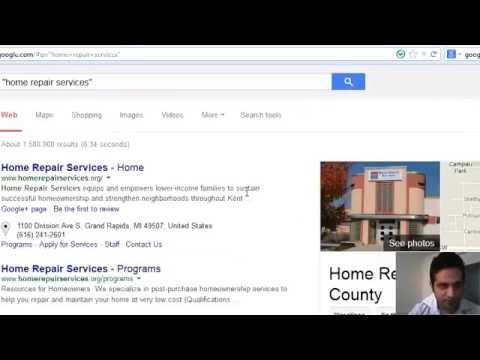
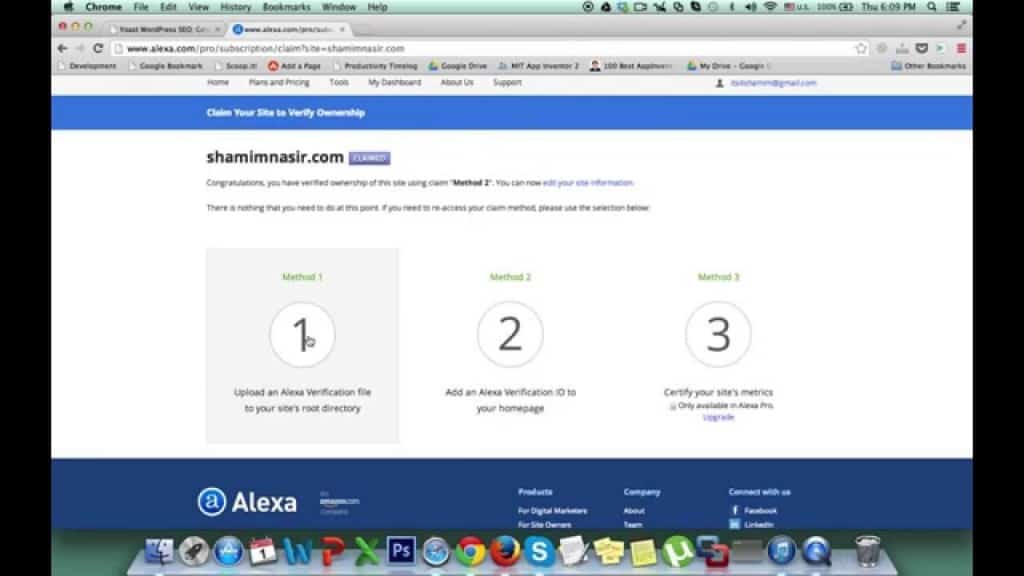
Vai. Ami kono way tei add korte parcina. apnar video te 2 ta way te google analytics setup kora dekiyechen. but amr site e kono way tei parcina. editor e giye footer.php te gelam but okhane apni javabe dekhaicen orokom kono kichu pacchi na. akon kivabe ki korbo? er jonno kono plugin ache ki??