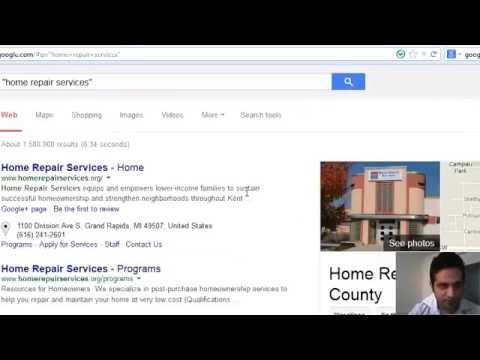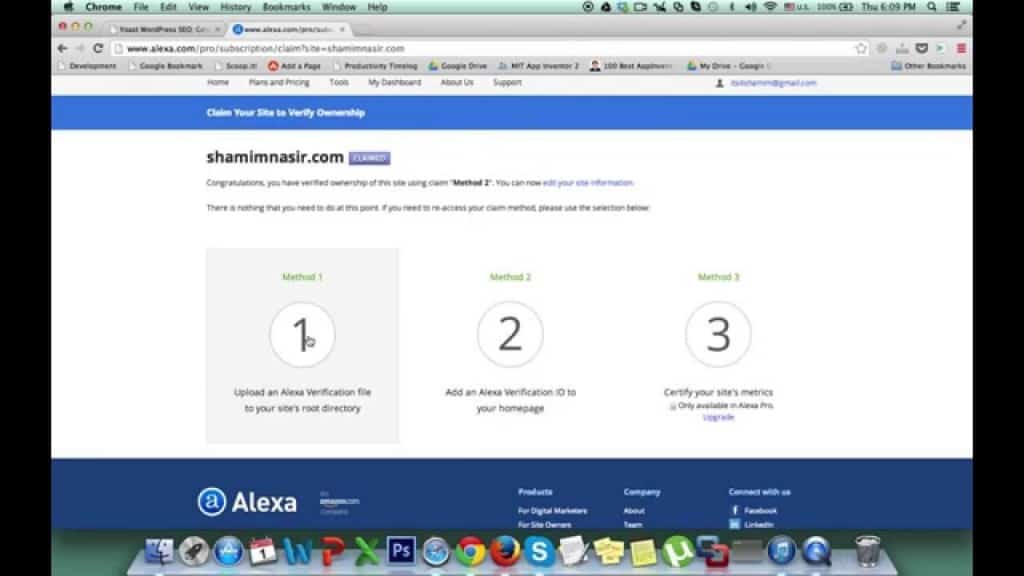Facebook Retargeting Pixel is one of the most powerful features Facebook has ever launched for the FB Ads Manager & Campaign Dashboard. The Social Media Marketers and site owners should know how to use it and I have made my first step here in Bangla.
Jump To Right Section
show
Tips on how to install Facebook Retargeting Pixels on your website to target people who have visited your website.
Here is the steps to create a Facebook Re-targeting Pixel on Facebook and WordPress site;
For Facebook:
- Go to Facebook Ads Manager > Assets > Pixels.
- Click on “Create a Pixel” button at the bottom of the FB page.
- Choose an natural name for the pixel
- Click on “Install Pixel Now” button.
- We finally get the full code and place in header section between the <head> and </head> tags.
For WordPress website:
- Go to Dashboard > Appearance > Editor and open header.php file.
- Find the </head> tag and add the code before it. Click on Save button and you are done.
Resources:
Facebook Ads Manager
Retargeting Helper Chrome Plugin