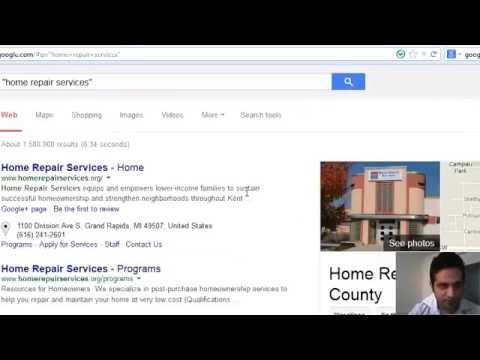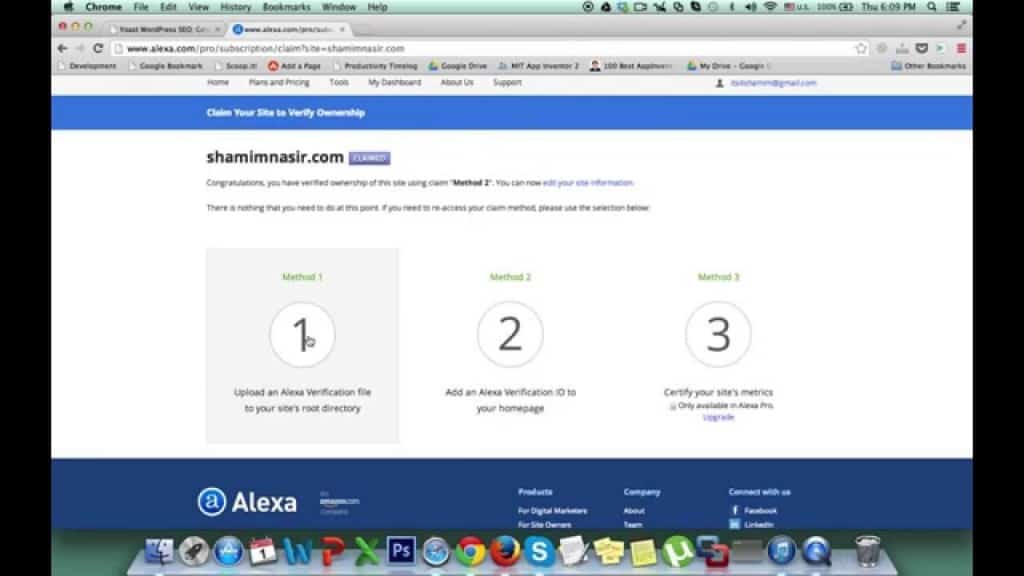WP installation:
-We need to install WordPress from our hosting panel.
-Go to the Softaculous add to install the WordPress.
-Choose a theme for your website.
Webmaster Tools:
-Go to the google webmaster tools
-Sign in with your Google account
-Add your property (website name)
-Go to Alternative methods
-Copy the code
-Paste it to your Yoast webmaster tools.
Sitemap settings:
-Go to the search console
-Go to the sitemap section
-Copy the sitemap from Yoast search consol settings
-Paste it in the sitemap section.
ডোমেইন হোস্টিং সেট আপ, ওয়ার্ডপ্রেস ইন্সটলেশন, সাইটম্যাপ বানানোর নিয়ম এবং গুগল ওয়েবমাস্টার টুলস এর ওভারভিউ সহ বিস্তারিত সব কিছু পাচ্ছেন এই বাংলা ভিডিও টিউটোরিয়ালটিতে।
In this Bengali Video Tutorial; you will learn about –
– Domain Hosting Setup with detailed instruction.
– Easy WordPress Installation method.
– Sitemap Creation and uploading method to Google Webmaster Tool.
– Webmaster Tools Overview.
If you want to buy a Hosting Server from Hostgator; then follow this link to get 50% DISCOUNT: Click Here. (Offer Time is Limited)
*** SUBSCRIBE the YouTube channel located right upper corner of this website to get new bangla video tutorial before anyone else.
*** Like and Share if you find this video helpful.:)