Amazon has started forcing all the associates and API 4.0 users to use their Product Advertising API (PA-API) 5.0 as because this new & latest version is smoother, faster and enabled with more features.
That is okay.
But it seems really, really disappointing when Amazon sends the same notice to all of their associates and API users in bulk. You should have got an exact notice like this –
Important Notice
If you have been using Amazon’s Product Advertising API (PA API), you must upgrade all of your applications making calls to PA API 4.0 to Amazon’s Product Advertising API version 5.0 (PA API 5.0) by March 9, 2020. We will shutdown PA API 4 after March 9, 2020. Please ignore this message if you have already completed the upgrade or have never used PA API.We have updated the Product Advertising API rates policy to reduce usage limits for accounts which are not driving revenue. Please refer to the Efficiency Guidelines for more information.
In their API Documentation; they clearly stated that – who generated their API after 30th September of 2017; they will not have to take any action and the new API Keys & IDs will be automatically migrated. But still, they are making their same notice popped up on the associate dashboard.
Anyways, let’s watch this video (Bengali Tutorial) and understand what to do next and if you are still in the old version of PA API – you will find ways to migrate as well.
Steps To Follow
- Go to your Amazon Associates Central and from the Tools menu click on “Product Advertising API”.
- Scroll below of that page and find a section named “Manage Your Credentials”.
- If you find your access keys and IDs on this section; then you are automatically migrated and you don’t have to do anything ahead.
- If you find two buttons here and one is named “Migrate” and another one is “Manage Credentials”; then click on the “Migrate” button.
- On the next page; click on the “Continue” button and you are done.
- Download your Access Key ID and Secret API Key and save it somewhere.
- Go to your favorite Amazon Affiliate based Tools like AAWP, EasyAzon, AmalinksPRO or AMZ Image Inserter and replace your existing Access Key ID and Secret Key with your newly downloaded Keys. That is it. You have successfully converted your APIs from 4.0 to 5.0 for your Affiliate Tools.
Are you still facing any issues? Comment below.
Don’t worry about the “Important Notice” red box on your Amazon Affiliate Dashboard as it should be gone away after 9th march or later when Amazon rechecks your API and find that you are already migrated.
Stay blessed.
Cheers!
Note: Don’t forget to share this article with your friends in the SEO & Affiliate Community. 🙂


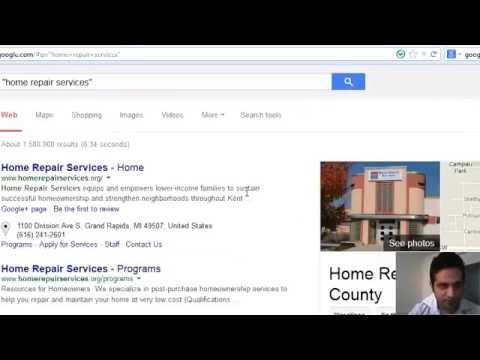
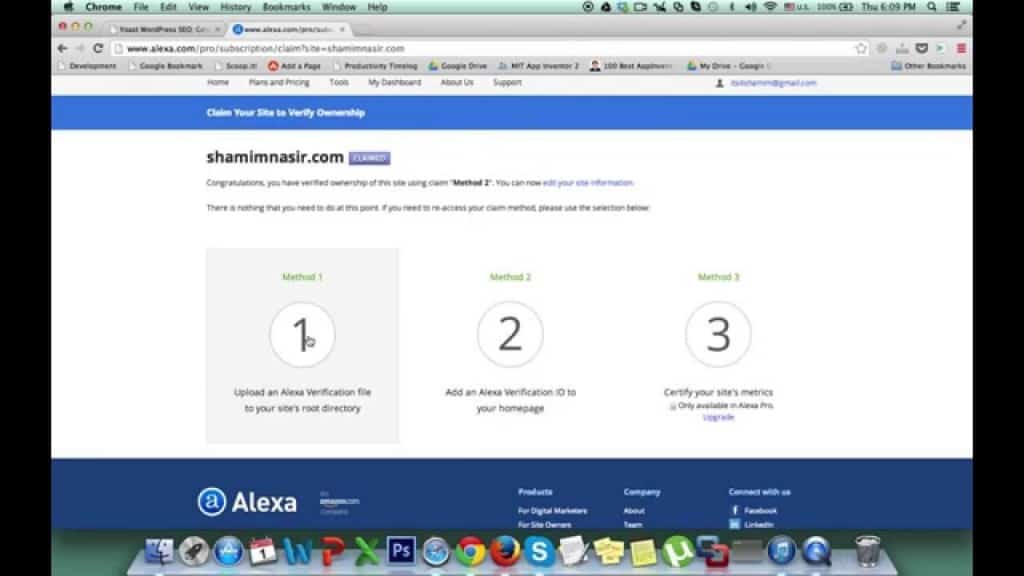
broher assalamualikum,
ato valo kore kibabe vujan apni? sukria..
Hello Bhai,
Is it safe to use amalinkspro? I post a discussion in AMZ Affiliate Group Bangladesh regarding this issue. Some of the seniors suggest me not to use it. What are you thought about it?
As long as your Tool does stuff with API; you are safe. Just find out their features along with Amazon’s TOS; does it breaks any laws or rules? If not; you are safe.
Otherwise, any tool that breaks the rule can get you in trouble.